In this post I will explain how to create a self-signed certificate for testing purposes. If you have a virtual machine running on your home network (such as inside VirtualBox, Hyper-V, or inside Windows Subsystem for Linux), it will not be able to get a Certificate Authority (CA) signed SSL certificate because it isn’t accessible on a static IP address attached to a domain name. However, you may still want to set it up as if it was a public facing server in order to test out a configuration, e.g. Postfix, GitLab.
You must have openssl installed. This will be installed on any Linux machine, but under Windows, binaries can be hard to come by. I recommend installing the excellent development environment MSYS2, and installing it by opening up an MSYS2 window and typing:
pacman -S openssl
Once it’s installed, you’ll be creating a private key, a certificate request, and then you’ll sign the request with the private key to create a public certificate. You can use any names you want for the files, but I have chosen to replicate what Let’s Encrypt gives you by default.
Generate the private key
sudo openssl genrsa -out "privkey.pem" 2048
Generating RSA private key, 2048 bit long modulus
…..+++++
…+++++
e is 65537 (0x10001)
Generate the certificate request
You’ll be entering in some information here. The important one is the Common Name. Although you don’t have a real domain, it’s a good idea to make up one for your private network. I have seen people use the .lcl extension for it. Do not enter anything for the challenge password.
sudo openssl req -new -key "privkey.pem" -out "certrequest.pem"
You are about to be asked to enter information that will be incorporated into your certificate request. What you are about to enter is what is called a Distinguished Name or a DN. There are quite a few fields but you can leave some blank For some fields there will be a default value, If you enter '.', the field will be left blank. ----- Country Name (2 letter code) [AU]:US State or Province Name (full name) [Some-State]:New Mexico Locality Name (eg, city) []:Albuquerque Organization Name (eg, company) [Internet Widgits Pty Ltd]:. Organizational Unit Name (eg, section) []:. Common Name (e.g. server FQDN or YOUR name) []:*.example.lcl Email Address []:john.doe@example.lcl Please enter the following 'extra' attributes to be sent with your certificate request A challenge password []: An optional company name []:
Generate the certificate by signing the certificate request with the private key
sudo openssl x509 -req -days 30 -in "certrequest.pem" -signkey "privkey.pem" -out "cert.pem"
Signature ok subject=C = US, ST = New Mexico, L = Albuquerque, CN = *.example.lcl, emailAddress = john.doe@example.lcl Getting Private key
Now move them to a standard spot for certificates.
sudo chmod 644 cert.pem sudo chmod 644 certrequest.pem sudo chmod 640 privkey.pem sudo mv cert.pem /etc/ssl/certs sudo mv certrequest.pem /etc/ssl/certs sudo mv privkey.pem /etc/ssl/private
You may now reference them in software that uses certificates such as Apache, Nginx, or Node.js apps. You will still get a warning saying that the certificate is invalid, but the data sent will be encrypted.
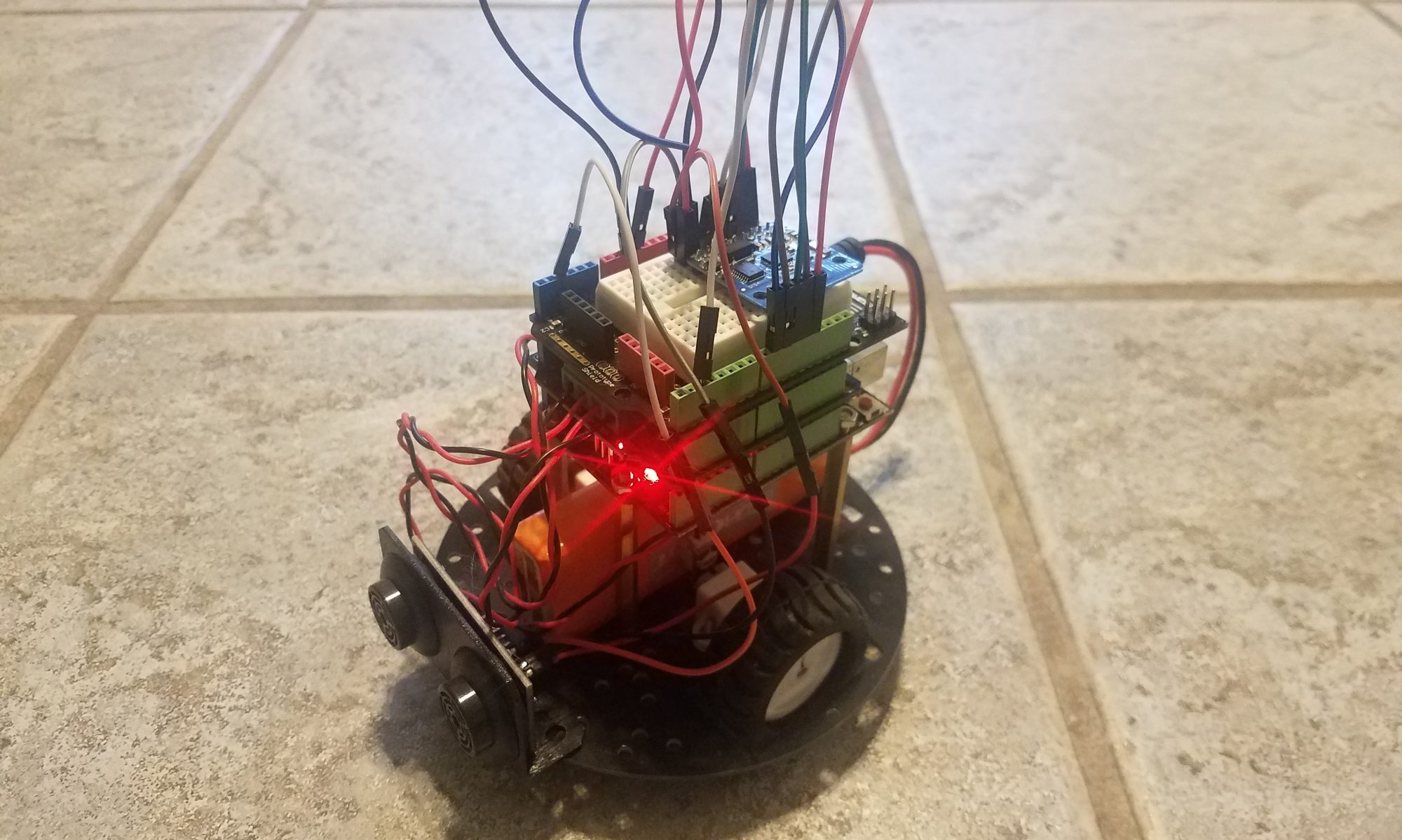
Hey there, I love all the points you made on that topic. There is definitely a great deal to know about this subject, and with that said, feel free to visit my blog Webemail24 to learn more about Fraud Schemes.
You’ve done an impressive work on your website in covering the topic. I am working on content about SEO and thought you might like to check out Seoranko and let me what you think.
This is some awesome thinking. Would you be interested to learn more? Come to see my website at ArticleHome for content about Tattoos.
For anyone who hopes to find valuable information on that topic, right here is the perfect blog I would highly recommend. Feel free to visit my site Autoprofi for additional resources about Car Purchase.
Hey there, I appreciate you posting great content covering that topic with full attention to details and providing updated data. I believe it is my turn to give back, check out my website Articlecity for additional resources about Blogging.
With your post, your readers, particularly those beginners who are trying to explore this field won’t leave your page empty-handed. Here is mine at Articleworld I am sure you’ll gain some useful information about Website Traffic too.
Great site with quality based content. You’ve done a remarkable job in discussing. Check out my website Article Sphere about PR Marketing and I look forward to seeing more of your great posts.
Your writing style is cool and I have learned several just right stuff here. I can see how much effort you’ve poured in to come up with such informative posts. If you need more input about Affiliate Marketing, feel free to check out my website at 81N
Impressive posts! My blog UY4 about Thai-Massage also has a lot of exclusive content I created myself, I am sure you won’t leave empty-handed if you drop by my page.